
MixPad is a powerful, no-fuss multi-track music mixing program designed for audio production. Designed to have all the features you need without the clutter, MixPad lets you mix multiple audio tracks together quickly and easily.
Using the intuitive project cursor to navigate along the waveform, MixPad music mixing software allows you to accurately add fade points to adjust the volume, pan the audio or fade in or out. The track control area allows you to mute or 'solo' a track, add effects, or record new clips.
Features
- Unlimited track mixing lets you mix 100+ clips at once.
- Supports a number of file formats including wav (multiple codecs), mp3, wma, vox, gsm, real audio and many more.
- Supports importing video file formats to extract the audio and add to a production.
- Includes a CD ripper to load audio direct from a CD-ROM.
- Drag and drop files from your desktop or folders easily to Mixpad.
- Manage your clips in the Clip Manager.
- Mute a single track or set it as 'solo' (will mute all other tracks).
- Add effects to individual tracks, including echo, reverb and distort.
- Record new clips to a track using MixPad's superb quality audio recorder.
- Use more advanced editing tools for your recordings using the seamlessly integrated WavePad sound editor.
- Mix tracks for Zulu Professional Dj Software.
Typical Applications
- Mix music and record vocal tracks for professional audio production of songs.
- Create a music mash up of your favorite tracks.
- Produce soundtracks for video editing or slideshow software.
- Create audio presentations for broadcast interviews or commercials for online broadcasting software.
System Requirements
- Works on Windows XP 2000/2003/Vista/2008
- Sound support on your computer.
- CD burner [optional]
Visit the link below to download:

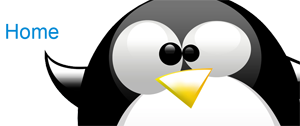

No response to “MixPad”
Post a Comment